Illustrator Tutorials
This first video is very short and quick yet it introduces Illustrator nicely. The creator of the video gets right into showing us how to use certain tools and where you can find them. He shows us the most basic tools like the rectangle tool and shows us where to find it and how to change it up both with color and size. Another tool he shows us is the star tool and how to use that which I found interesting since it seems extremely easy to make. All you have to do when creating a star is press the up and down keys to add or decrease the number of points you want. He also shows the difference between the selection tool and the deselection tool and what the deselection tool does. The creator gets through a lot in just five minutes.
https://www.youtube.com/watch?v=UqjZR_v37K8
The second video here is a more lengthy video than the first. This video is nice because the woman goes much slower than the man in the first video. In the video, she first starts off by showing us the hand tool and how we can easily move around the canvas. This is good to know right off the bat because we might need to focus on one specific area and this allows us to get a better look. The creator throughout the video starts at the bottom left of the toolbar and works her way up through the toolbar to show us each and every tool and how to use the specific tool. She also goes more in-depth than just showing us how to create shapes by showing us how to mirror words and also create a rounded type which seems really cool and good to know. this tutorial really makes things look easy and she explains it well.
https://www.youtube.com/watch?v=j69a3-shkGE
In this video, the creator shows us how to use the pen tool. At the very beginning of the video and seems like using the tool would be hard and confusing but he really explains how to use it. The pen tool is really about just connecting points and how to get rid of lines when done with the pen tool. He also shows us how to use the pen tool with different shapes like triangles and he splits the video up into straight lines, bezier curves, how to break paths, and he also talks about lettering and how to create that with the pen tool. He starts off easy with straight lines and then goes into harder topics when using the pen tool but explains it nicely.
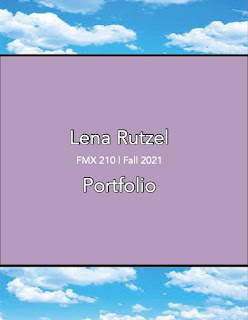


Comments
Post a Comment